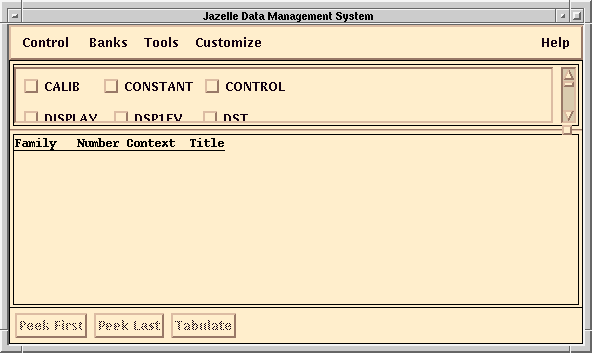
You should now see a new window, the Jazelle Window.
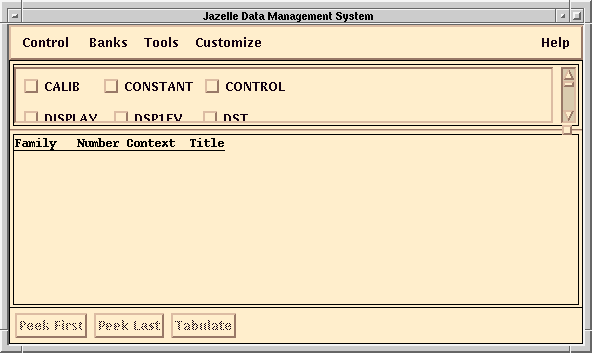
Expand the window a little bit by clicking and dragging on one of the corners. Then open up the top area of the window a little bit by pulling down the little square at the right just under the slider.
The top region will then have enough room to show many of the Jazelle bank contexts. Select a context that contains a bank of interest.
Select DST.
You should then see an index of DST banks something like the following:
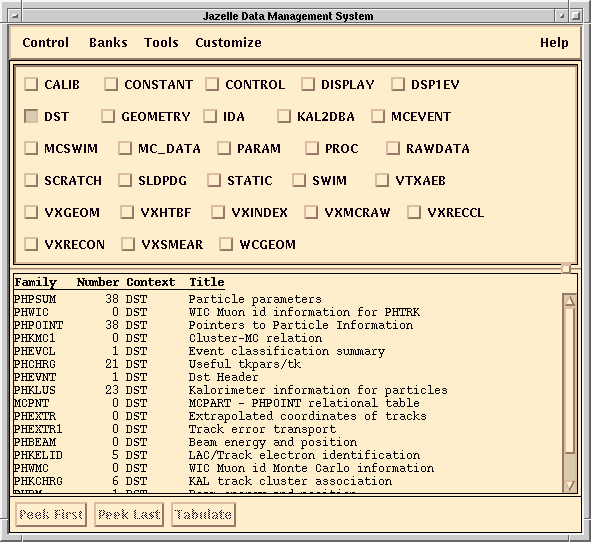
Select a bank to peek by clicking on it and then hitting the "Peek First" button or just by double-clicking on it.
For example, double click on PHCHRG.
You should then see a new Jazelle Bank Dump Window something like the
following:
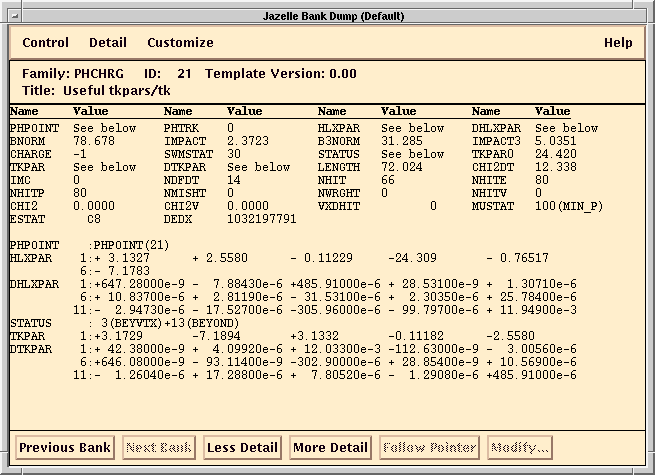
Now check out how well integrated the whole system is. Arrange your screen so that you can see
When you hit the GO 1 button from the IDA Main Window,
all three will update to show the new event.
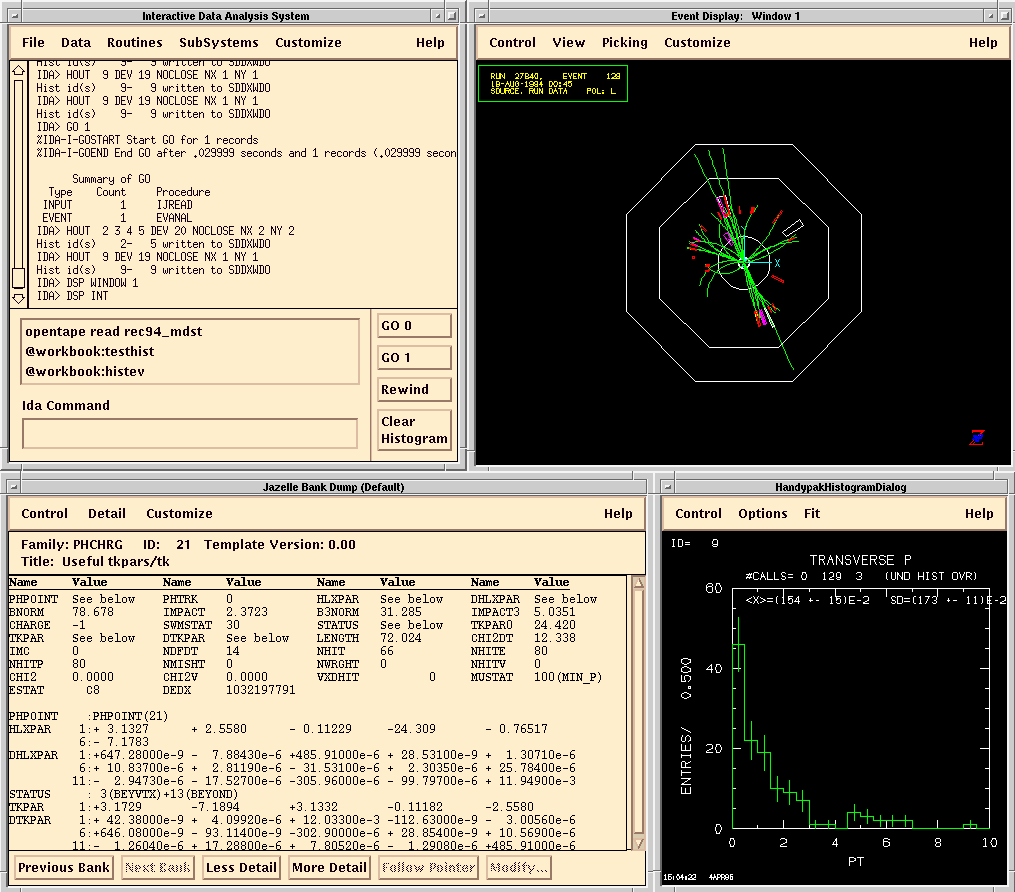
Or else it will all crash. As we mentioned earlier, MIDAS still has bugs. Sorry. If you know anyone who has spare time to work on it, have them talk to the Offline Software Group.
As with all of the Subsystems in MIDAS, the Jazelle subsystem has too many parts to discuss them all here. Just play around with them.
You may find other useful information by studying the section of this Workbook: Jazelle Banks: the Basic Units of the Data Structure.
You can also learn more details by using the MIDAS help menus.