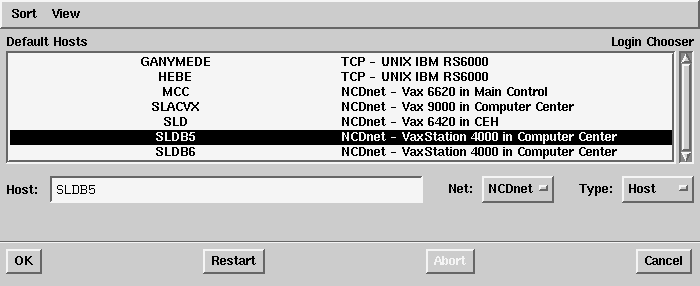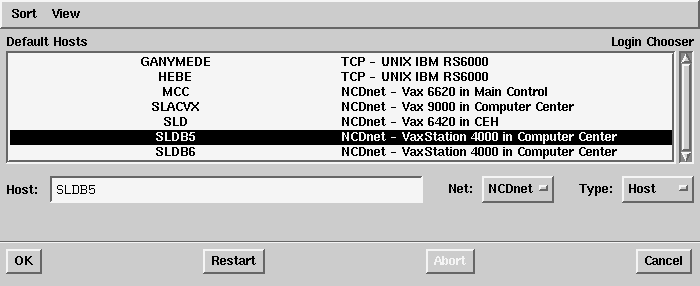SLACVX cluster Usage Policy
In the past there has been some confusion surrounding the usage of the
SLACVX cluster. To prevent a reoccurence of this situation we have formulated
this usage policy.
VAX cluster description
Currently the SLACVX cluster consists of
a 3-CPU ALphaServer 8400, six VAX 4000/90's,
2 Alpha 3000/400's and 4 Alpha 3000/600's, representing
a total CPU power of about 1600 MIPS.
In addition there are over 200 GBytes of disk space which can be
accessed from any node, the majority of which is used for storage
of SLD data (in the form of JAZZDATA files).
Finally there are 10 silo drives dedicated to providing tape access to the
VAX cluster. A batch
system modelled after the SLACVM batch system distributes jobs
evenly over all machines.
Interactive Usage
The VAX 4000's, SLDB1-B5 are best suited for interactive logins.
You can log into them using either a dumb
terminal or an x-terminal. An x-terminal is the prefered method of
access (see the
SLAC X-terminal white paper for useful ammunition to
persuade your supervisor/funding agency to cough up some money for one.)
Each of these machines has unlimited user licences, so you should not have
any problems logging in.
Appropriate interactive uses of the SLDB machines include reading mail,
compiling and testing programs and debugging. Running interactive jobs which
require only a few minutes of CPU time or which need features which are
only available interactively such as Midas or the
SLD event display are examples
of appropriate uses.
Note: It is NOT appropriate to run analysis jobs interactively
if they use more than a few of minutes of CPU time and do not require
interactive access. All such jobs should be run in
batch.
An automated system informs system adminstrators when users greedily consume
to much interactive CPU time, and a list of how many times people have exceeded
the limit is available on the web (the
CPUHOGS page),
so frequent abusers may find themselves shunned
by their collaborators at the SLAC cafeteria!
The ALPHAS (SLDA1, and SLDA3-A5) are also available for user logins, but
should not be used for general purpose use, especially for running many
X processes.
The reason for this is that the Alpha's use much more
memory for user processes than the VAX 4000's, so are not so well suited
for handling MANY user processes. However, for uses such as interactive
data analysis they do have more UMPH, so this is considered an appropriate
use of the ALPHA machines, as is compiling routines and building shareables.
Currently AlphaServer 8400 is reserved for batch use and interactive
logins are not permitted.
Logging In
Logging in from a dumb terminal
From the SLAC MICOM switch log in by choosing class LAT.
At the igate> prompt enter
C SLDB1 or
C SLDB2 etc
You can then log on with your normal SLACVX userid and password
(if you do not have a SLACVX account you must
fill in a new user
request form available from the SLAC Computer Center User desk).
Logging in from an X-terminal
If your x-terminal is configured correctly it should bring up a
window which looks like this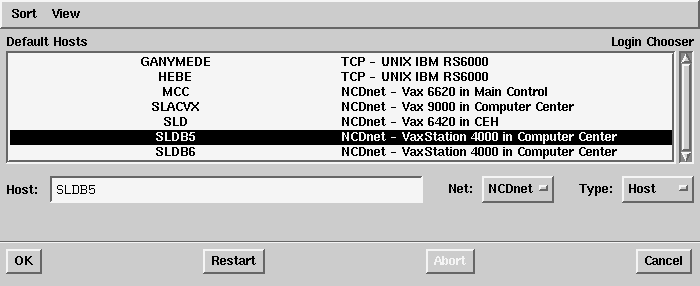
If your x-terminal does not bring up a window that looks like this
consult
Ramon Berger.
To connect to the SLDBn machines just choose the
appropriate entry from the menu, then log in using your SLACVX
userid and password. (If you do not have a SLACVX account you must
fill in a new user
request form available from the SLAC Computer Center
User desk).
Currently there is no easy way to find out which machine is most heavily
loaded, so just try to think randomly and pick a number from 1 to 5 when
choosing which machine to log in to.
Usage issues
Disk Space
Disk space on the SLACVX cluster is split into several types:
- User Space
- SLD User space is normally on the DISK$SLD_USR0: (or $USR for short) disk.
This is where people typically keep their PREPMORT files,
MAIL files, etc. Disk space is controlled by the VAX
disk quota system. If you need your disk quota increased
contact
Ramon Berger.
- Scratch Space
- Each user has
a directory on the scratch disk, DISK$SLD_SCR0: (or $SCR for short).
Most users have a quota of 100,000 blocks on this disk, although slightly
larger quotas might be given in exceptional circumstances.
This disk is normally used for keeping LOG files or large EXE files on.
Warning: Files on the scratch disk over ten days old are
automatically deleted each night.
- Data disks
- A number of disks are available for storing large JAZZDATA
files:
- SLDDAT
- The SLDDAT disk is used primarily for data and MC mini-dst's. To see what files
are available try
DIR SLDDAT:
or check the DATA and MC catalogues.
Users do not have write access to this disk.
- OUTPUT$STAGE
- The OUTPUT$STAGE disk is intended for very short term storage of large
(typically JAZZDATA) files. The principle use of the disk is for writing
output datasets to, prior to running a separate job to copy the data to tape.
There are no quotas on this disk, but only a finite sace available for all to
share, so some degree of common sense must be excercised to avoid the wrath
of your collaborators. Please delete files as soon as they are no longer
needed.
Warning: Files on the output$stage disk over five days old are
automatically deleted each night.
- Staging Area
- Files on tapes can be automatically copied to disk using the SLD staging
system, described under Tape and Staging Usage below.
A web page is available that allows you to check how much disk space is
has been used on several of these disks, and who is using it.
Tape and Staging Usage
It is possible to read tapes on the SLACVX cluster directly from IDA using
the standard
OPENTAPE
command.
Commands for querying and modifying the SLD Tapes database are also
available on the SLACVX cluster.
Since there are only approximately 10 tape drives available for the SLACVX cluster
please be courteous in your
usage of this resource. In particular do not submit jobs which use many tape drives, and do not
submit many jobs to run concurrently if they use tape drives (you can use the /AFTER qualifier
on the SUBMIT command to stagger your jobs). It is possible to access tape drives when running
interactively, but this should only be used if absolutely necessary
(for example to debug a program
which only crashes when reading tape).
Interactive access to tapes is no-longer allowed (except in exceptional
circumstances) since
the same result can now be achieved using the SLD Tape Staging System.
If you (or others) are likely to read the same tape several times it is much
better to use the Tape Staging System to access your data. This causes the tape
to be read once and copied to disk, and then all subsequent accesses to the
tape will read the data directly from disk. To use the staging system just add
the qualifier STAGE to your IDA OPENTAPE command, as documented in the
Staging System Users Guide.
See the introduction to the SLACVX how-to-fix page
for information on reporting
software and hardware problems with the SLACVX cluster.
Tony Johnson
Last Updated: